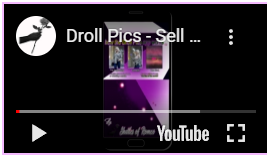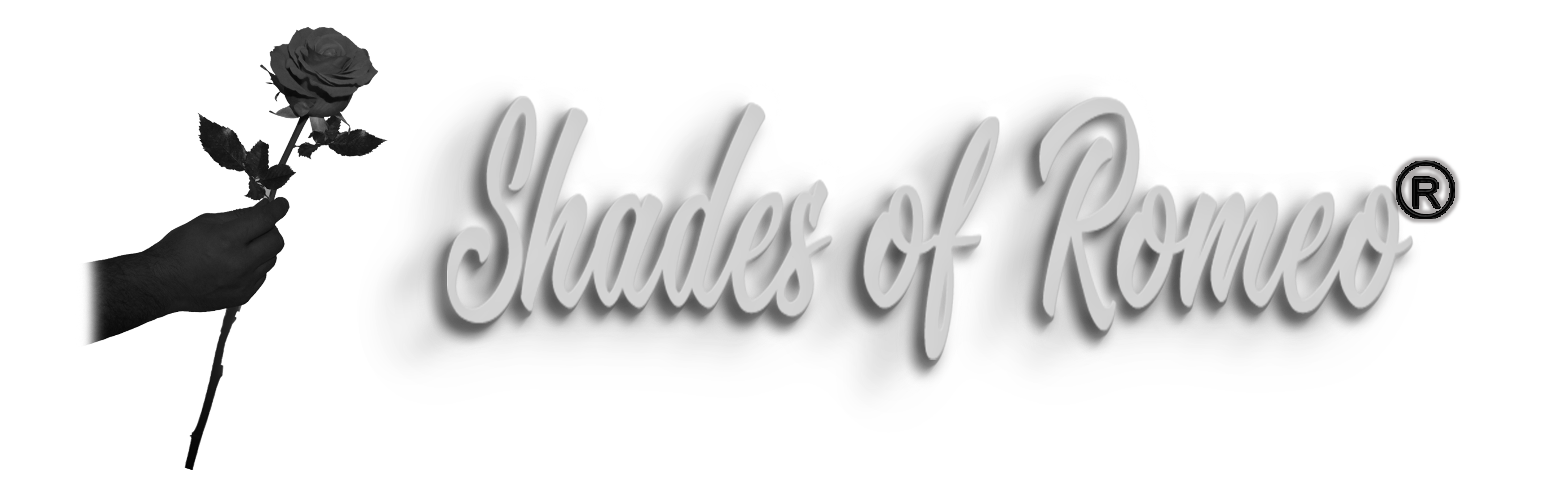For a better understanding, we created this page to explain your personal data in more detail.
Delete account:
You’ll find this option in your account’s personal settings. Just like in the pictures described, to delete your account you will need your personal password. This is also a measure to safeguard your data. Once you delete your account, all your data will be deleted from the app.
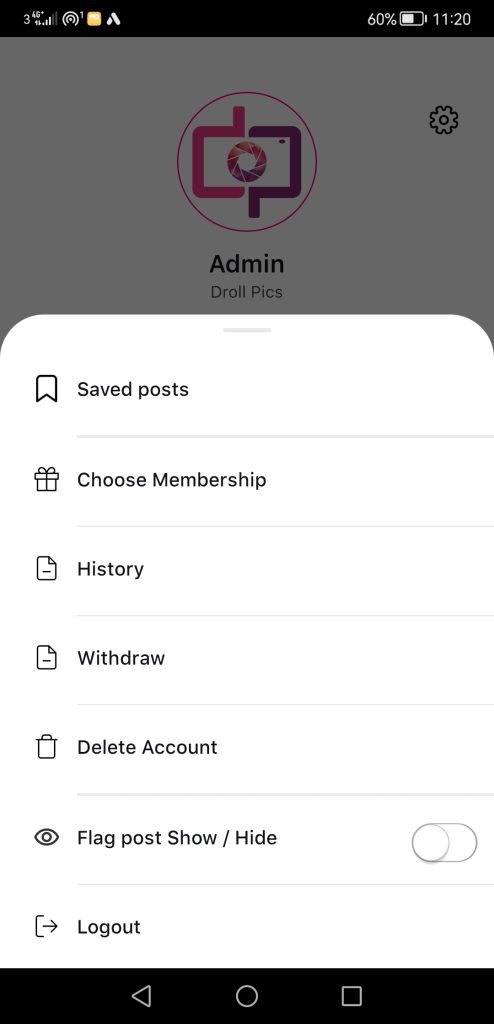
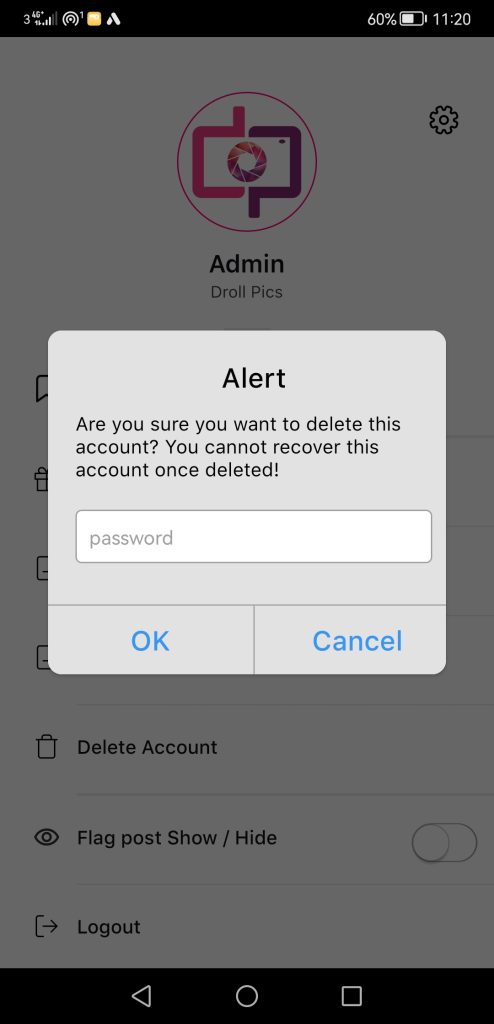
Delete your personal content
Similar to most social apps, you can very easily delete/edit your personal content right from within the app. At the same time, we are adding some images for better understanding. After you edit/delete them we don’t save any data about them.
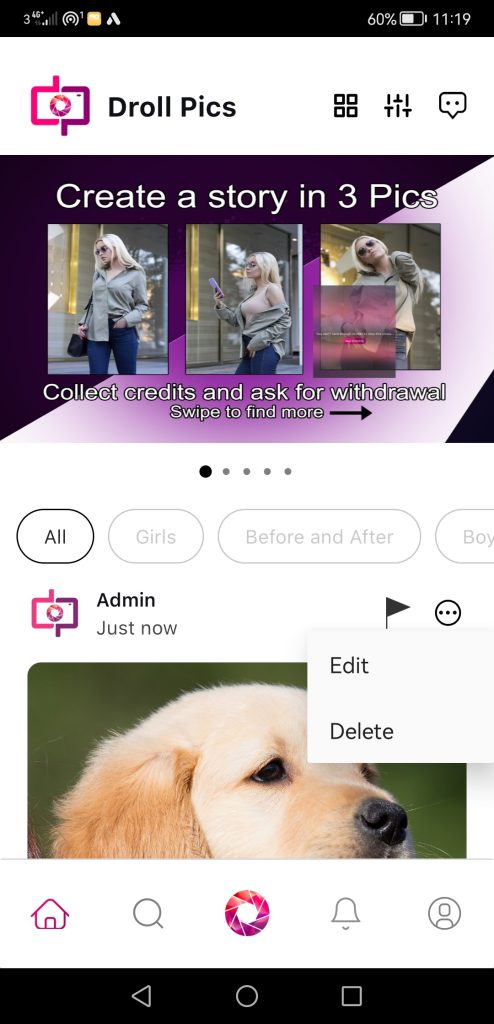
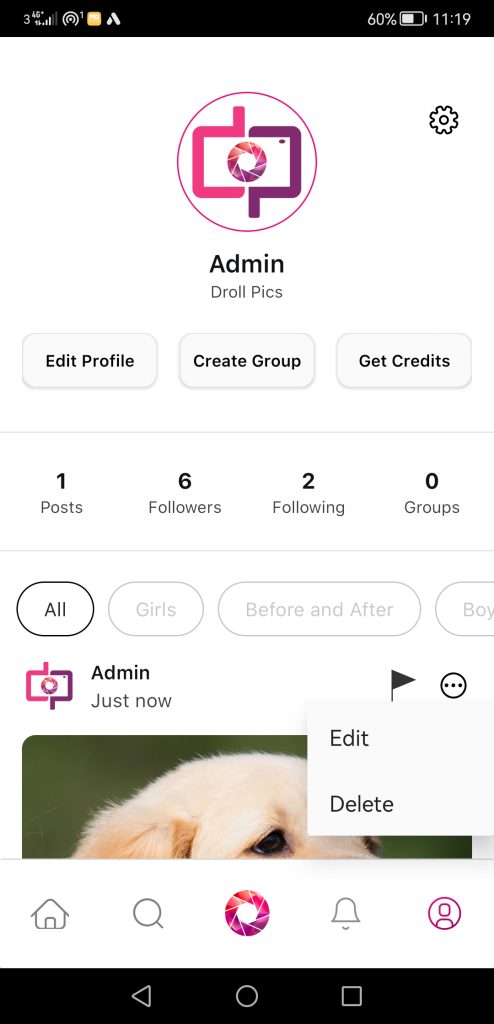
Report Post
Each user has access to report a post. To report a post is very easy and it can be Anonim too, just check the screenshots. All photo reports will be sent to the admin panel for verification. If the post violates our Privacy Policy and Terms of Service, it will be deleted immediately.
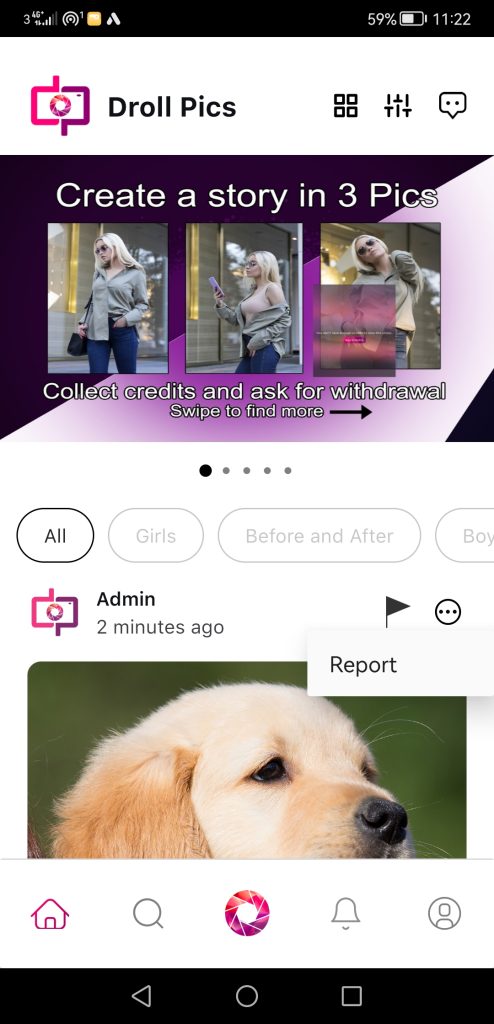
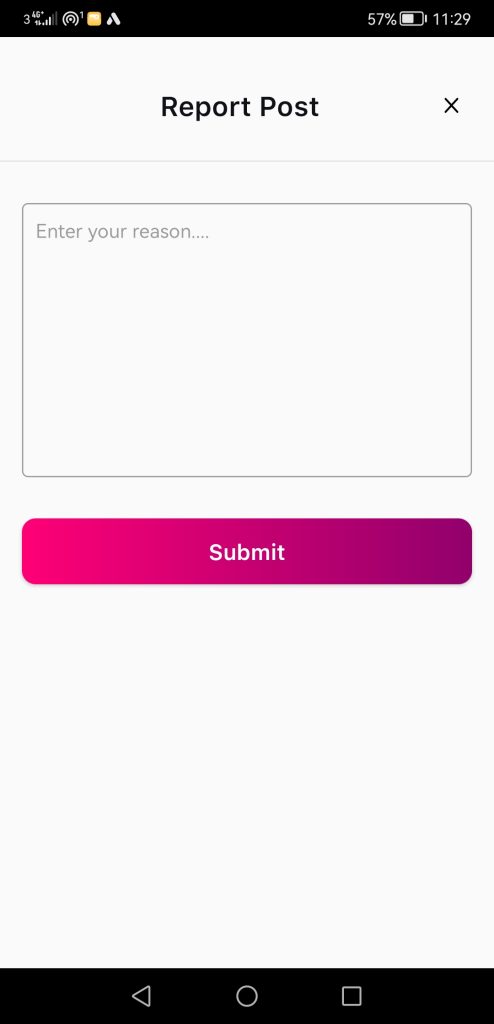
Please leave a comment as well. If you believe that your rights have been violated, please leave us a detailed comment and an email address so we can contact you.
Flag a post
Any user can flag a post. Flagging a post is 100% anonymous. This means that it is your own idea that there is something wrong with that post. If at least 3 people click on the flag post icon, the subsequent post will be immediately hidden, then an automatic warning message will appear for other users as well.
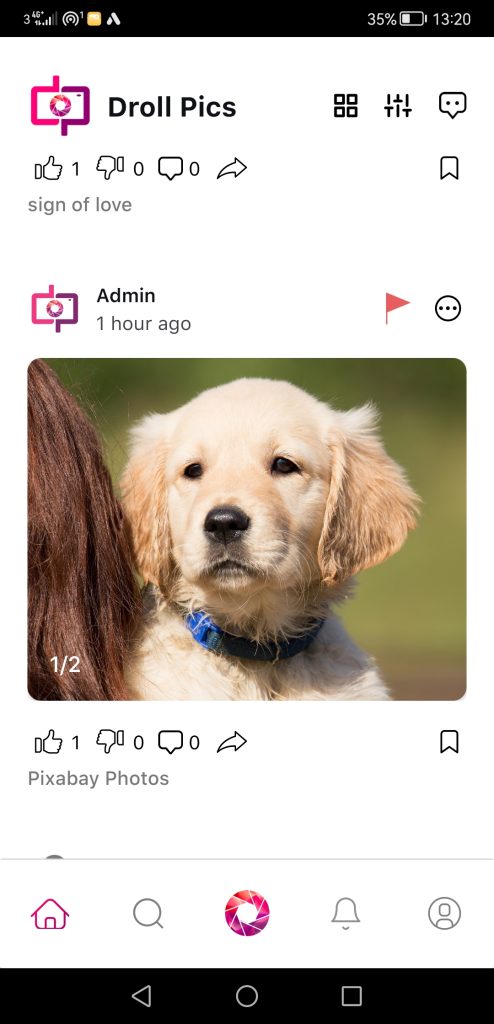
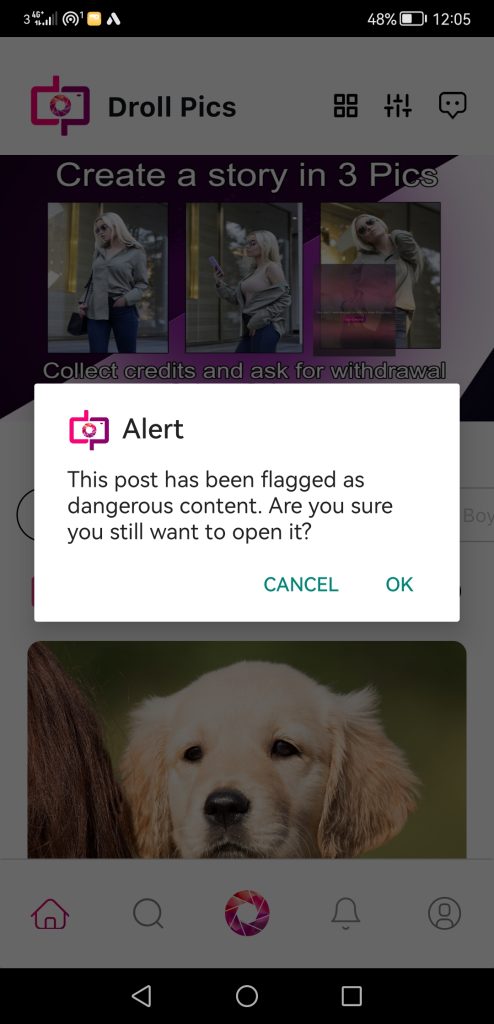
Also, the color of the flag turns red, warning that there is something wrong with the post. If you believe the post contains dangerous content and you wish to be deleted please report the post.


 About Droll Pics app
About Droll Pics app