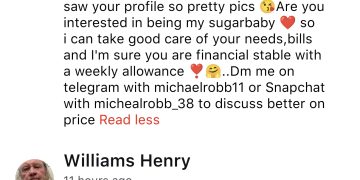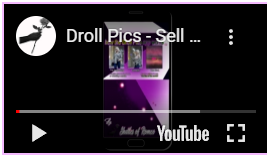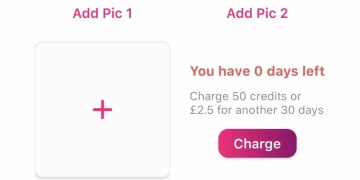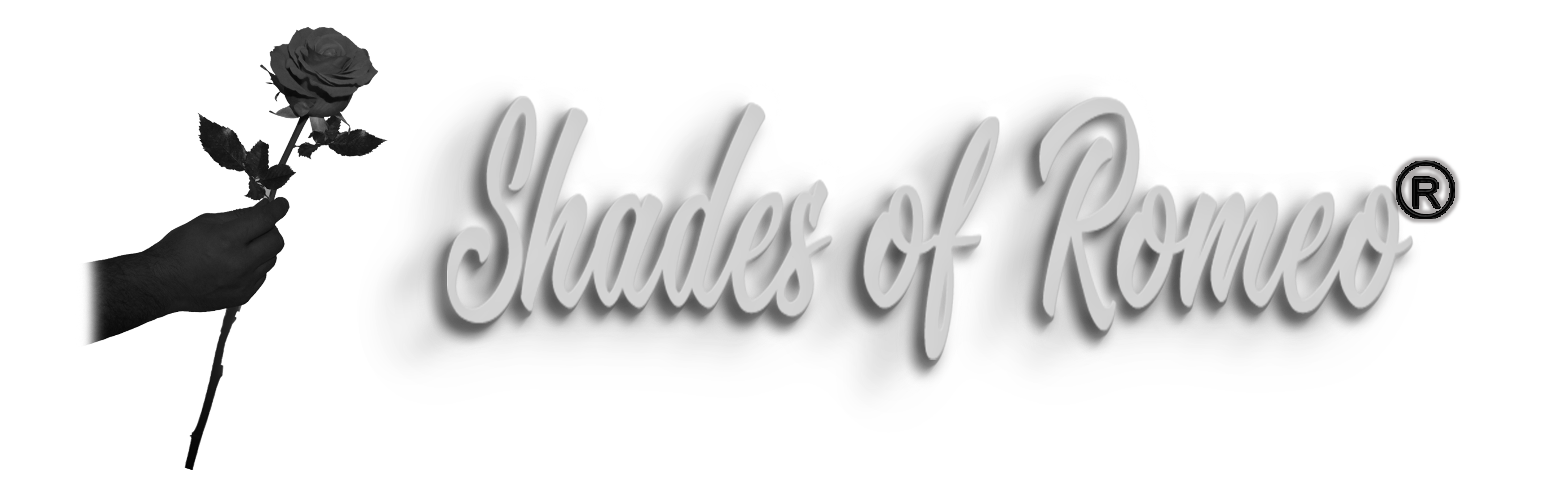Flagging a post is a way to mark it as sensitive or intimate, usually when it includes soft nudity or content the user believes should not be shown directly on the main page.
🧩 When you flag your own post:
- The post will appear blurred for everyone.
- Viewers will see a warning message and can choose to view it if they agree.
- This is a voluntary step, and it’s meant to protect your privacy and keep the main feed clean.
👥 What happens when others flag your post?
- If 3 different users flag your post and it is not already marked as sensitive, it will automatically become blurred.
- This means the community can help blur content that might be too revealing or inappropriate for open viewing.
⚠️ Important to know:
- Flagging is not the same as reporting. The Droll Pics staff does NOT review flagged posts unless someone also reports them for violating the rules.
- Blurred posts are still visible on your profile and in the feed — just with a safety layer.
👤 User Settings – Flag post Show/Hide:
- You have the option to show or hide flagged posts in your profile and feed.
- If you choose to hide flagged posts, they will not appear on the main page, keeping the app cleaner and more organized.
- This setting helps maintain a clean and safe environment while letting you control how your content is displayed.
📸 Allowed content and limits:
Soft nudity is permitted only in an artistic way, respecting the same standards as platforms like Google or Instagram.
But remember: flagging doesn’t protect your photo — anyone can still screenshot or share it. Be mindful of what you post!
🔐 In the end, you decide your limits, but you take full responsibility for what you share.


 About Droll Pics app
About Droll Pics app