Hi there,
Welcome to the Droll Pics app – Sell your Selfies where your photo-sharing journey begins! 📸
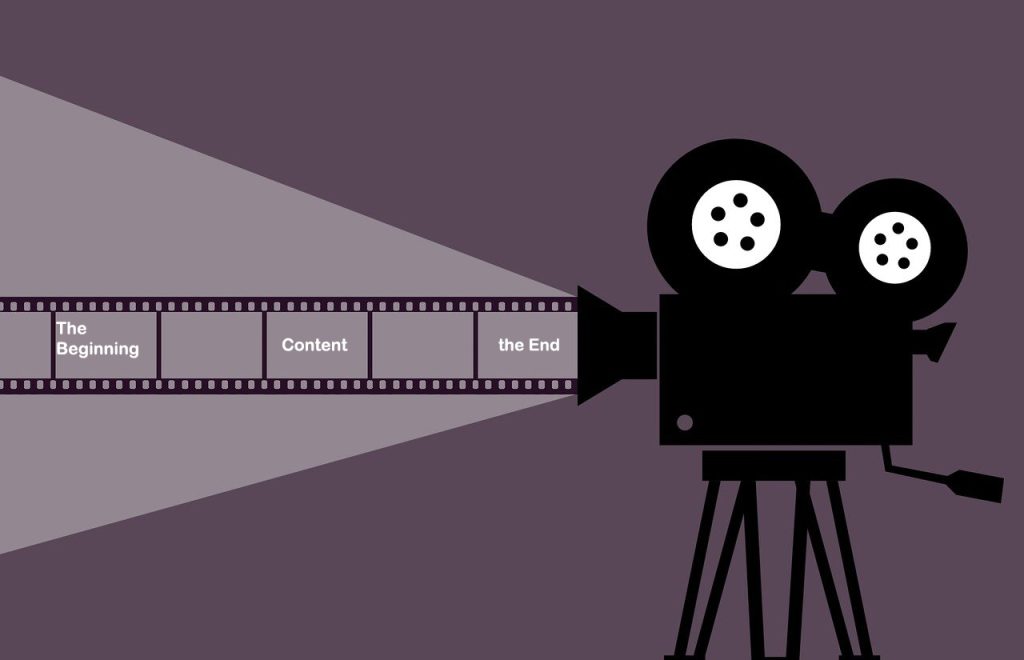
The idea of the application is similar to a movie or a book, where you have a beginning, a content, and the end. Are you curious to see the ending of the film? This question is a keyword to remember. Create a story in 3 photos, the 3rd pics bring you credits. After you get the app from Google Play or the Apple Store, and create your account you’ll be taken to our home page, full of excitement and possibilities.
Let me walk you through it!
At the bottom, you’ll find five nifty buttons, each designed to make your browsing experience smooth:

First, we have the Home button – your trusty guide back to the main page whenever you need it.
Next, we have Search – your ticket to finding friends or groups in an instant.
The Upload New Post button
Now, let’s talk about the crux of it all – the Upload New Post button. This is where the magic happens! Share your latest adventures, but don’t forget to keep an eye on your membership status, okay?
Ah, but what if your photo is a little spicy? Do not worry! We’ve got you covered with the Flag the Post button. Just a heads up – any +17 should be flagged, if not will is a big chance that the admin to delete your post. Safety first!
Do you feel particular about where your photos belong? Hit the Select Category button and find the perfect spot for your masterpieces. And hey, don’t forget to sprinkle some words of wisdom in the description box before you hit post now!
Now let’s dive into your personal hub – the Activity section. Here you can track your likes, followers, and more. It’s like your own cheerleading squad right in your pocket!
And last but not least, your personal playground – User Page. Here you can set up your Droll Pics app – Sell your Selfie profile and more.
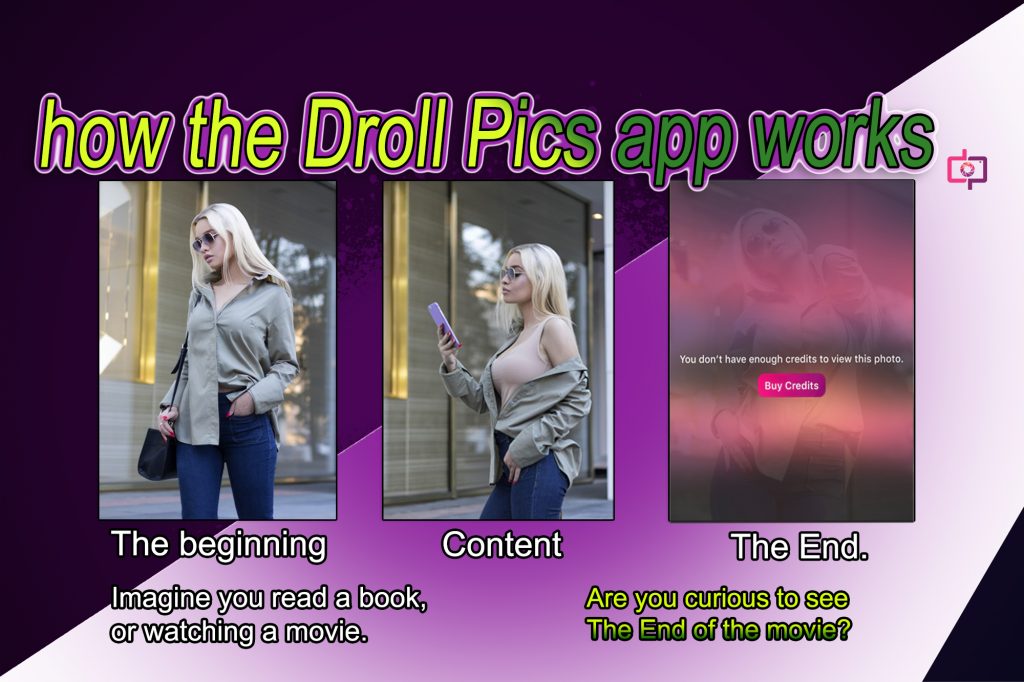
Social meida app – User Page
Now, when you’re in the user settings (top right corner, folks!), you’ll come across some handy options:
Have you ever come across a post that you absolutely adore? Press the Save button on the post and keep it in the special folder. Oh, and about subscriptions – after 30 days, access to the 3rd photo is restricted, but fear not! You can activate it again right here.
Track your journey with History – where you can track your credits and maybe even treat yourself after you hit 1000!
Speaking of which, when you have a big stack of credits, you can hit Withdraw and turn those virtual coins into real goodies.
And hey, if it’s time to say goodbye, you can delete your account with a wave of your personal password. We’ve got your back!
Need a helping hand? Our admin chat feature lets you get in touch quickly.
And finally, if you’re interested in managing your feed, toggle show post/hide flag as you like.
And hey, if you want to know more about us, tap the About Droll Pics – social media app link and you’ll be taken to our website for all the juicy details!
So what are you waiting for? Dive in, explore, and let your creativity run wild with the Droll Pics app – Sell Your Selfies, by Shades of Romeo! 🎉




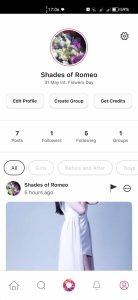
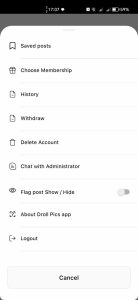


 About Droll Pics app
About Droll Pics app














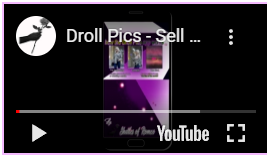
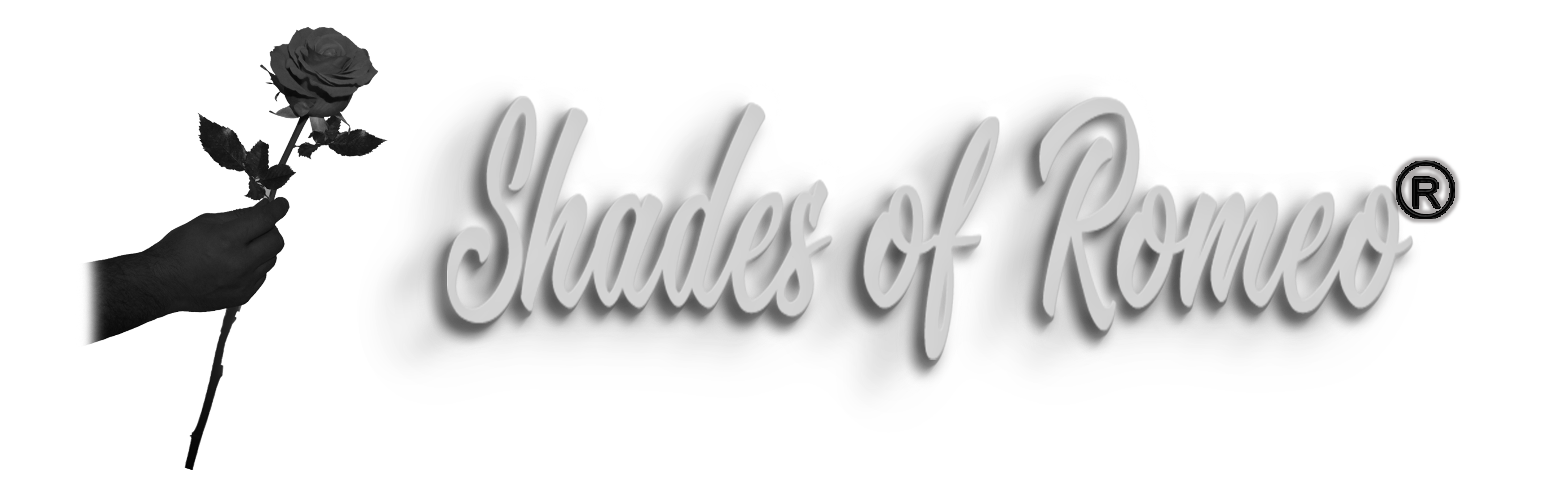

















Hi
I just got app, how does credits work? I saw in history someone give plus 15 and then -1 another person. What? Can anyone take your credit? I havent given any away. Im just founding out about it.
Hello Madalein
When someone opens the 3 pictures, they must pay with a credit. You receive 15 gift credits from someone and open 3 pictures to post to someone.
You have to collect 1000 credits and ask for a withdrawal after.
There will be a new update in the future where a popup window will show you that you will pay 1 credit.
Sorry for the inconvenience, and thank you for your comment.