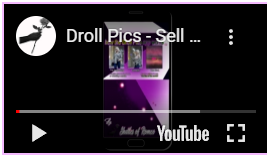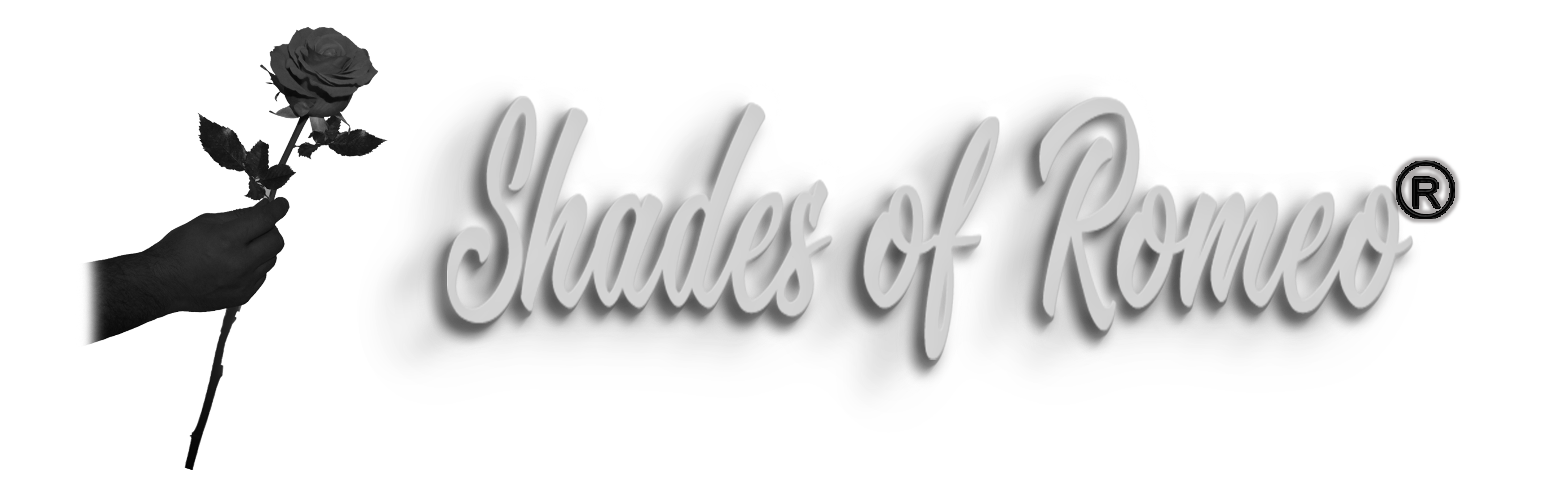Cancellation of Subscription – Droll Pics App
Welcome to the subscription cancellation assistance page for the Droll Pics App. We’re sorry to hear that you wish to discontinue our services. Here are the steps you need to follow to cancel your subscription:
Steps for Subscription Cancellation
- Sign In:
- Open the Google Play app (for Android devices) or the App Store app (for iOS devices).
- Navigate to Subscriptions:
- Look for and select the “Subscriptions” option from your account menu.
- Find Droll Pics App:
- Search for the “Droll Pics” app in the list of subscriptions.
- Cancel Subscription:
- Choose the cancellation option and follow the platform-specific instructions.
- Confirmation:
- Check to receive the confirmation of subscription cancellation. Ensure that you receive this confirmation to confirm the cancellation.
Additional Assistance
If you encounter issues or have additional questions, our support team is here to help. You can contact us through the contact form below or send an email to contact@drollpics.com.


 About Droll Pics app
About Droll Pics app