How to withdraw credits on Droll Pics?

If you’re using Droll Pics, the exciting part comes when you can turn your credits into real rewards. Our social media app is designed to help you sell selfies and transform your creativity into income. Here’s how the photo-credits-cash system works and how to make a withdrawal.
1. Earn credits through your posts 💎
On Droll Pics, you don’t sell photos at a fixed price. Instead, you build stories. With 2-photo posts, viewers enjoy a free before/after reveal. With 3-photo stories, the third image is locked 🔒 and can be unlocked for 1 credit. Each unlock gives you credits, and fans can also send gift credits. This system makes it possible to earn money online with photos in a fun and interactive way.
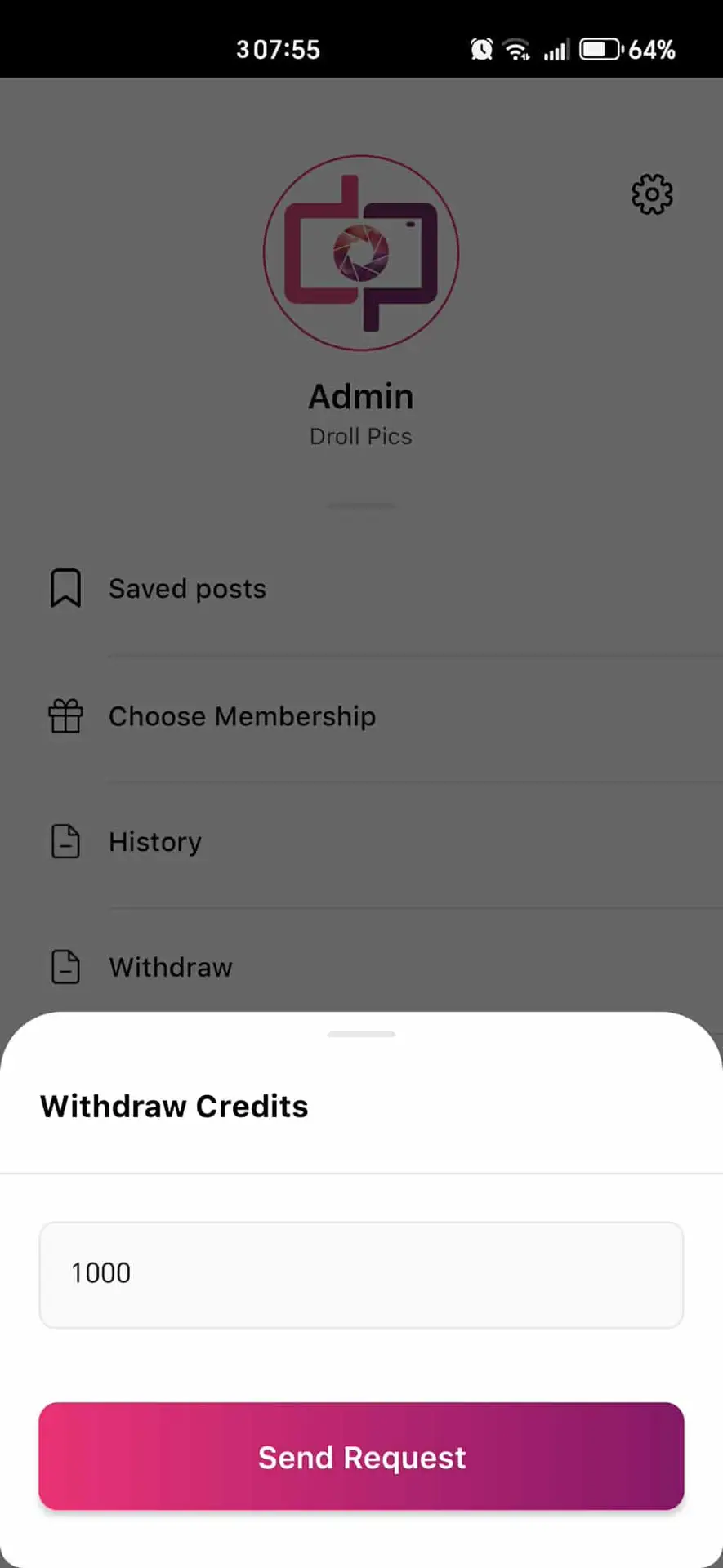
2. Reach the withdrawal threshold 💰
To request a payout, you need at least 1,000 credits in your account. The more credits you collect, the better your rate:
- 1,000–2,999 credits = £0.030/credit
- 3,000–4,999 credits = £0.035/credit
- 5,000+ credits = £0.040/credit
This progressive system rewards active creators, turning photo-credits-cash into a real income stream.
3. Request your payout 📤
Go to Profile → Wallet → Withdraw. Choose PayPal or bank transfer to receive your money. We do not store banking data; it’s only used to process your withdrawal.
4. Respect the rules 🛡️
Only original photos or clearly marked AI-created content are eligible. This ensures that your selfie app money comes from authentic creativity, not from stolen or misleading content.
✅ Final word
With Droll Pics, you can sell selfies, collect credits, and convert them into cash for photos. It’s more than just a social media app — it’s a new way to make money online with photos while keeping your creativity at the center.Are you ready?

