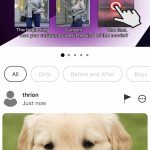❓ I would like to add my bank details.

How to Add Social Media Bank Details on Droll Pics
One of the most common questions from new users is how to safely add their social media bank details on Droll Pics. Since this is an online app where you can sell selfies and turn creativity into cash, it’s important to understand when and why your bank details are required.
1. When to add your bank details 🏦
You don’t need to add anything at sign-up. The app focuses on creativity and storytelling first. You can post photos, build 3-photo stories, and start earning credits without providing financial information. Social media bank details are requested only when you reach the payout stage and decide to withdraw money.
2. How the payout works 💳
The process is simple. Go to Profile → Wallet → Withdraw, choose your method, and provide your social media bank details one time. Droll Pics supports:
- PayPal → fast and global.
- Bank Transfer → secure, especially for larger payouts.
This system ensures that you can sell selfies, collect credits, and turn your creativity into money online with photos safely.
3. Security and privacy 🔒
Your bank details are not stored. They are used only once for processing. This means your social media bank details are safe, and your cash for photos comes without risks.
4. Rules before withdrawal ⚠️
- Minimum balance: 1,000 credits.
- Only original photos or clearly marked AI images are eligible.
- Respect copyright — no stolen content.
✅ Final word
Droll Pics is more than a selfie app. It’s a platform where you sell selfies, tell stories, and turn photo-credits-cash into real income. Adding your social media bank details is the last step that transforms storytelling into real money.